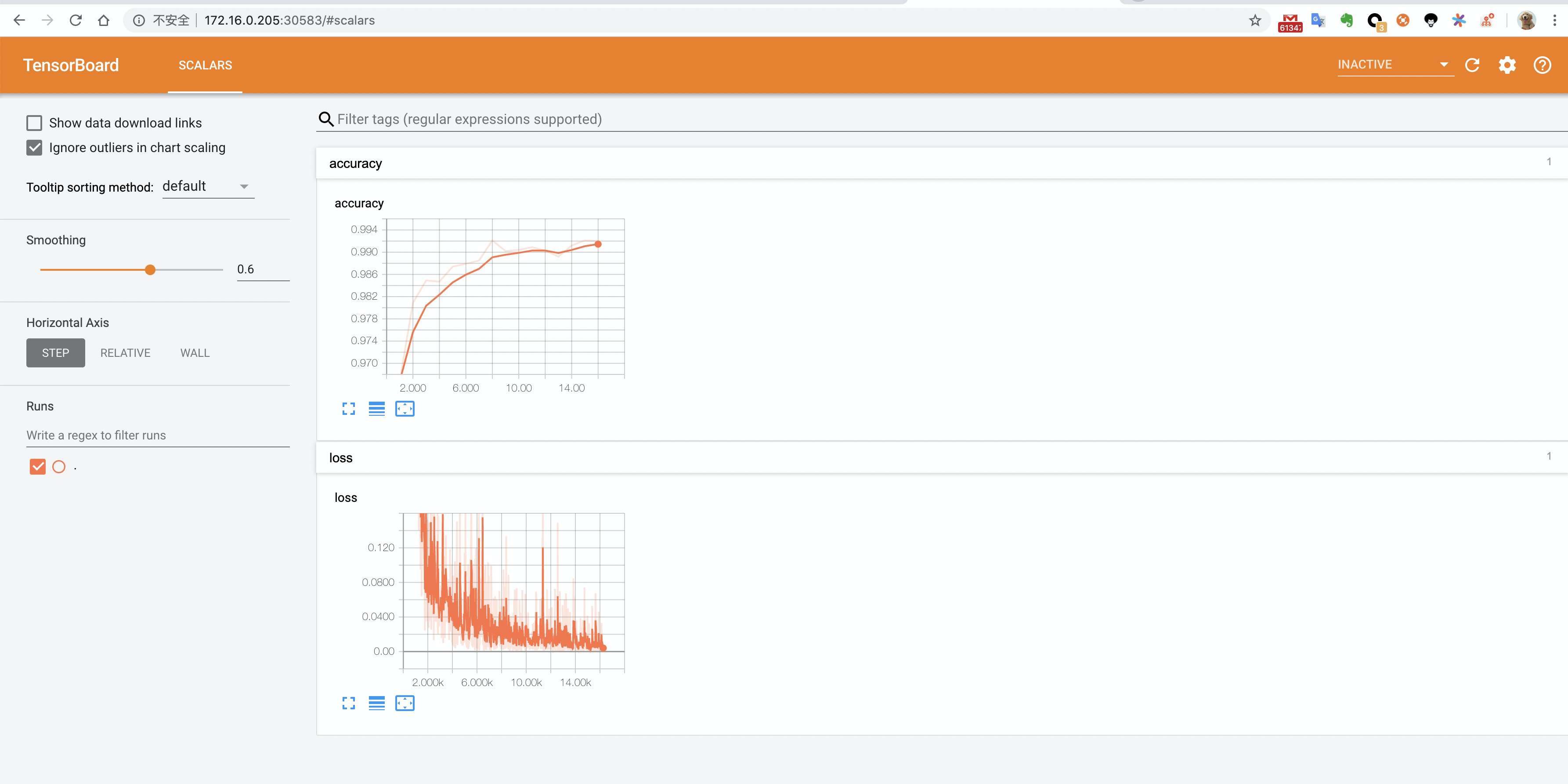Pytorch Training Job with specified tensorboard
This example shows how to use Arena to submit a distributed pytorch job with tensorboard. The sample downloads the source code from git url.
1. The first step is to check the available resources.
➜ arena top node
NAME IPADDRESS ROLE STATUS GPU(Total) GPU(Allocated)
cn-huhehaote.172.16.0.205 172.16.0.205 master ready 0 0
cn-huhehaote.172.16.0.206 172.16.0.206 master ready 0 0
cn-huhehaote.172.16.0.207 172.16.0.207 master ready 0 0
cn-huhehaote.172.16.0.208 172.16.0.208 <none> ready 4 0
cn-huhehaote.172.16.0.209 172.16.0.209 <none> ready 4 0
cn-huhehaote.172.16.0.210 172.16.0.210 <none> ready 4 0
-----------------------------------------------------------------------------------------
Allocated/Total GPUs In Cluster:
0/12 (0%)
As you see, there are 3 available nodes with GPU for running training jobs.
2. Submit a distributed pytorch training job with 2 nodes and one gpu card, this example downloads the source code from Alibaba Cloud code.
➜ arena --loglevel info submit pytorch \
--name=pytorch-dist-tensorboard \
--gpus=1 \
--workers=2 \
--image=registry.cn-beijing.aliyuncs.com/ai-samples/pytorch-with-tensorboard:1.5.1-cuda10.1-cudnn7-runtime \
--sync-mode=git \
--sync-source=https://code.aliyun.com/370272561/mnist-pytorch.git \
--tensorboard \
--logdir=/root/logs \
"python /root/code/mnist-pytorch/mnist.py --epochs 50 --backend gloo --dir /root/logs"
configmap/pytorch-dist-tensorboard-pytorchjob created
configmap/pytorch-dist-tensorboard-pytorchjob labeled
service/pytorch-dist-tensorboard-tensorboard created
deployment.apps/pytorch-dist-tensorboard-tensorboard created
pytorchjob.kubeflow.org/pytorch-dist-tensorboard created
INFO[0000] The Job pytorch-dist-tensorboard has been submitted successfully
INFO[0000] You can run `arena get pytorch-dist-tensorboard --type pytorchjob` to check the job status
Note
-
the source code will be downloaded and extracted to the directory
code/of the working directory. The default working directory is/root, you can also specify by using--workingDir. -
workersis the total number of nodes participating in the training (must be a positive integer and greater than or equal to 1), including rank0 node used to establish communication (corresponding to themasternode in the pytorch-operator). The default value of the parameter is 1, which can not be set, as a stand-alone job. -
logdirindicates where the tensorboard reads the event logs of Pytorch.
3. List all the jobs.
➜ arena list
NAME STATUS TRAINER AGE NODE
pytorch-dist-tensorboard SUCCEEDED PYTORCHJOB 22h N/A
4. Get the details of the this job.
➜ arena get pytorch-dist-tensorboard
STATUS: SUCCEEDED
NAMESPACE: default
PRIORITY: N/A
TRAINING DURATION: 15m
NAME STATUS TRAINER AGE INSTANCE NODE
pytorch-dist-tensorboard SUCCEEDED PYTORCHJOB 22h pytorch-dist-tensorboard-master-0 172.16.0.210
pytorch-dist-tensorboard SUCCEEDED PYTORCHJOB 22h pytorch-dist-tensorboard-worker-0 172.16.0.210
Your tensorboard will be available on:
http://172.16.0.205:30583
5. You can access the tensorboard by using 172.16.0.205:30583. You can consider sshuttle if you can't access the tensorboard directly from your laptop. For example:
# you can install sshuttle==0.74 in your mac with python2.7
➜ pip install sshuttle==0.74
# 0/0 -> 0.0.0.0/0
➜ sshuttle -r root@39.104.17.205 0/0