Submit a standalone tensorflow job
Submit the job
Here is an example how you can use Arena for the machine learning training. It will download the source code from git url.
1. the first step is to check the available resources:
$ arena top node
NAME IPADDRESS ROLE STATUS GPU(Total) GPU(Allocated)
cn-hongkong.192.168.2.107 47.242.51.160 <none> Ready 0 0
cn-hongkong.192.168.2.108 192.168.2.108 <none> Ready 1 0
cn-hongkong.192.168.2.109 192.168.2.109 <none> Ready 1 0
cn-hongkong.192.168.2.110 192.168.2.110 <none> Ready 1 0
------------------------------------------------------------------------------------
Allocated/Total GPUs In Cluster:
0/3 (0.0%)
There are 3 available nodes with GPU for running training jobs.
2. Now we can submit a training job with arena, it will download the source code from github:
$ arena \
submit \
tfjob \
--gpus=1 \
--name=tf-standalone-test-with-git \
--env=TEST_TMPDIR=code/tensorflow-sample-code/ \
--sync-mode=git \
--sync-source=https://github.com/happy2048/tensorflow-sample-code.git \
--logdir=/training_logs \
--image="registry.cn-beijing.aliyuncs.com/ai-samples/tensorflow:1.5.0-devel-gpu" \
"'python code/tensorflow-sample-code/tfjob/docker/mnist/main.py --max_steps 5000'"
configmap/tf-git-tfjob created
configmap/tf-git-tfjob labeled
tfjob.kubeflow.org/tf-git created
INFO[0000] The Job tf-git has been submitted successfully
INFO[0000] You can run `arena get tf-git --type tfjob` to check the job status
Note
- if you can't pull the image "registry.cn-beijing.aliyuncs.com/ai-samples/tensorflow:1.5.0-devel-gpu", please replace it with "registry.cn-hongkong.aliyuncs.com/ai-samples/tensorflow:1.5.0-devel-gpu"
descriptions:
- tfjob will execute the entrypoint command with sh by default, if you want to use bash, please spefify the shell by using
--shell=bash。 - the source code will be downloaded and extracted to the directory
code/of the working directory. The default working directory is/root, you can also specify by using--workingDir. Also, you may specify the branch you are pulling code from by addding--env GIT_SYNC_BRANCH=mainto the paramasters while submitting the job. - If you are using the private git repo, you can use the following command:
$ arena submit tf \
--name=tf-git \
--gpus=1 \
--image=tensorflow/tensorflow:1.5.0-devel-gpu \
--syncMode=git \
--syncSource=https://github.com/happy2048/tensorflow-sample-code.git \
--env=GIT_SYNC_USERNAME=yourname \
--env=GIT_SYNC_PASSWORD=yourpwd \
"python code/tensorflow-sample-code/tfjob/docker/mnist/main.py"
Note
arena is using git-sync to sync up source code. You can set the environment variables defined in git-sync project.
List all tensorflow jobs
You can use arena list --type tfjob to list all tensorflow jobs:
$ arena list --type tfjob
NAME STATUS TRAINER DURATION GPU(Requested) GPU(Allocated) NODE
tf-standalone-test-with-git PENDING TFJOB 3s 0 0 N/A
If you want to list all training jobs,you can use arena list:
$ arena list
NAME STATUS TRAINER DURATION GPU(Requested) GPU(Allocated) NODE
tf-standalone-test-with-git PENDING TFJOB 5m 0 0 N/A
pytorch-test FAILED PYTORCHJOB 10m 1 N/A 192.168.1.101
mpi-dist SUCCEEDED MPIJOB 1m 0 N/A 192.168.1.100
Get the tensorflow job detail information
If you want to get the job details, you can use arena get:
$ arena get tf-standalone-test-with-git
Name: tf-standalone-test-with-git
Status: PENDING
Namespace: default
Priority: N/A
Trainer: TFJOB
Duration: 7m
Instances:
NAME STATUS AGE IS_CHIEF GPU(Requested) NODE
---- ------ --- -------- -------------- ----
tf-standalone-test-with-git-chief-0 Init:0/1 7m true 0 N/A
Get the tensorflow job logs
When the job status is running, use arena logs to get the job logs:
$ arena logs tf-standalone-test-with-git --tail 10
Accuracy at step 4920: 0.9828
Accuracy at step 4930: 0.9823
Accuracy at step 4940: 0.9827
Accuracy at step 4950: 0.9824
Accuracy at step 4960: 0.983
Accuracy at step 4970: 0.979
Accuracy at step 4980: 0.9821
Accuracy at step 4990: 0.9823
Adding run metadata for 4999
Total Train-accuracy=0.9823
In this case,we only display the last 10 lines of the logs.
Get the logviewer
More information about the training job in the logviewer:
$ arena logviewer tf-standalone-test-with-git
Your LogViewer will be available on:
172.20.0.197:8080/tfjobs/ui/#/default/tf-standalone-test-with-git
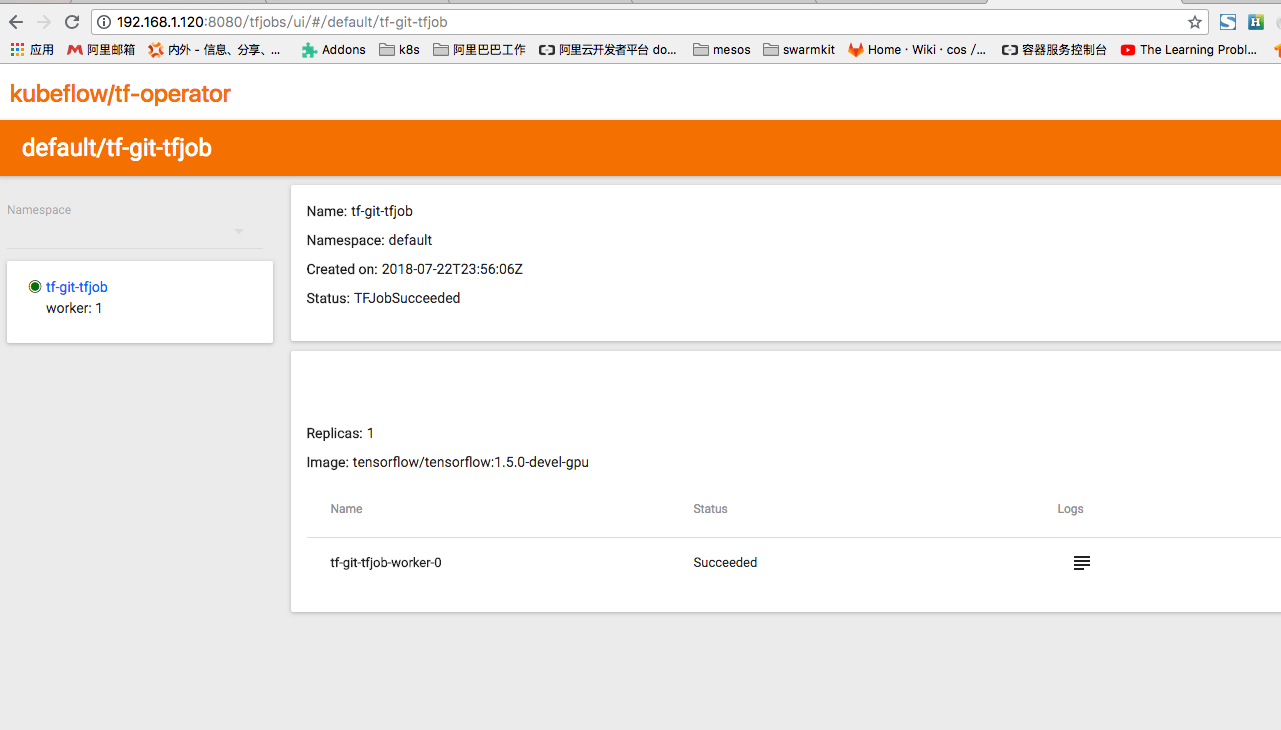
Delete the job
When the job is completed, use arena delete to delete the job:
$ arena delete tf-standalone-test-with-git
Congratulations! You've run the first training job with arena successfully.